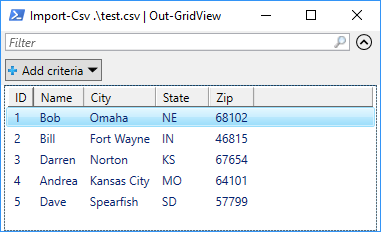Windows PowerShell Built-In CSV Viewer
Posted: 3/20/2019 10:46:31 AMBy:
Times Read: 1,409
Likes: 0 Dislikes: 0
Topic: Windows Administration
One of those nice hidden things that makes life much easier. There is a nice GUI-based CSV viewer built into PowerShell!
From the PowerShell prompt, use the following line:
Import-Csv filename.csv | Out-GridView
Which will give you a view like this:
Also, if you have a file that uses something other than commas to specify the separate fields (Such as a pipe '|', or semicolon ';'), you can add the following extra parameter:
Import-Csv filename.csv -delimiter '|' | Out-GridView
or
Import-Csv filename.csv -delimiter ';' | Out-GridView
Tab-delimited requires a strange specification (backtick followed by t), but works just fine:
Import-Csv filename.csv -delimiter "`t" | Out-GridView
Enjoy!
Rating: (You must be logged in to vote)